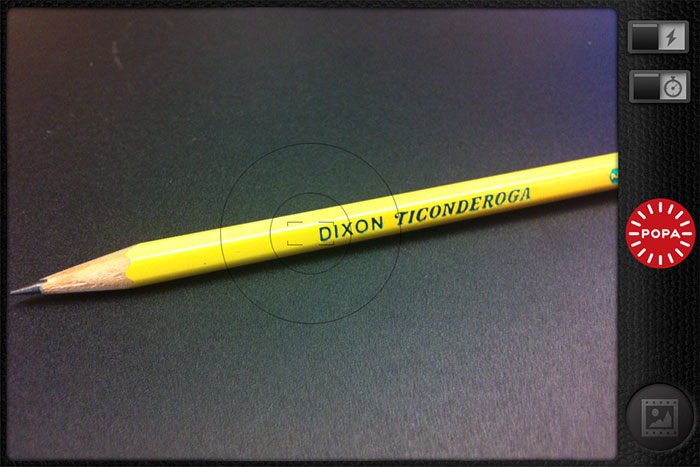I’ve had my POPA for a little while now so I thought it time I share my thoughts and review this great little iPhone accessory.
The Software
I’ve been using the app both with and without my POPA, and it’s become one of my favourite iPhone photography apps. What I love most about the app is its speed. Since upgrading to iOS5 the camera on my iPhone 4 has become so slow and hesitant it’s almost unusable. The Apple camera app hunts for focus before allowing you to take your photograph, or rather missing your photograph in many cases, whereas the POPA app takes the shot as soon as you press the shutter button. This means you get the odd blurry shot as you can press the button before the camera has focused, but more importantly it means you get the shot of the moment you wanted.
The classic camera aesthetic of the POPA are carried into the app with some lovely design touches. I love that the app says it’s ‘developing’ your photos when moving to a full screen view, and the sharing dial looks and sounds like a control dial from an old SLR – lovely.
The POPA app stores your photos on its own film roll from where you can save to the iPhone film roll, send images to other photo apps or share you shots via social networks. When you select multiple images they are highlighted as if circled by a white chinagraph pencil as if you are your very own Magnum film editor.
When moving through your images in full screen I found it odd that when deleting an image your are dropped back to the latest image in the film roll rather than moving to the next image in full screen view. If you have a lot of images in your film roll it can be a bit of pain to find yourself back at the other end of the roll.
I had some issues saving multiple images to the iPhone film roll; Beep are aware of this issue and will be fixing in an update soon.
Whilst the app has a few niggles it’s great to see how quickly Beep are rolling out updates with both bug fixes and new features. The latest update will allow saving directly to the iPhone film roll, and Beep recently shared a sneak peek of some filters and effects that are coming to the app soon – I can’t wait to play with them
The app is great app for taking fuss free images quickly with or without a POPA.
The Hardware
POPA has attracted a lot of attention since its launch on Kickstarter, where it was fully funded very quickly, and quite rightly as it is a lovely piece of design and engineering.

To attach the POPA to your iPhone you need to rotate the inset base to open a door exposing the iPhone connector. This is the only part of the POPA design I’m not keen on. Having large fingers I find it difficult to get a grip on the base which is also rather stiff to rotate. If I was being very fussy, and I am it’s my nature, I feel the plastic used for the door does not match the quality of the other materials used in the construction of POPA.
Once the door is open the POPA simply pushes onto the base of your iPhone. There is some resistance when pushing the POPA on but it’s this resistance that then keeps it securely attached to your iPhone. I was a little worried about having my fragile iPhone hanging from the POPA, but it is incredibly secure once attached – I have no concerns about carrying my iPhone by the POPA alone.
The POPA is such a nicely made object I often find myself just playing with it when it’s not attached to my iPhone. Chatting with Brendan Dawes of Beep about the POPA he said:
I always wanted to make POPA a thing by itself – not something that looked like it was missing another bit, or was even an accessory to something else.
I think he succeeded.
The Whole
The app really comes into its own when connected to the POPA; where the app will work without the button the button will not work without the app.
Connecting your POPA automatically opens the app, and you are ready to shoot straight away.
I once had an issue with the app not recognising my POPA and not firing when the shutter button was pressed, but restarting my iPhone solved it, and I know that Beep are working to fix this.
The attention to detail and quality of POPA extends to its packaging which is a delight and the inclusion of a drawstring pouch for your POPA and a real leather wrist strap that attaches to the tripod bush on the bottom of the POPA.
The app is a great iPhone photography app, and the POPA is a lovely piece of design and engineering which combined transform your iPhone into an easy to hold and easy to use camera. POPA brings back the speed to iPhone photography and adds a new level of comfort and utility with the addition of a handgrip and big red shutter button. If you like photography and use an iPhone then a POPA will enhance both.